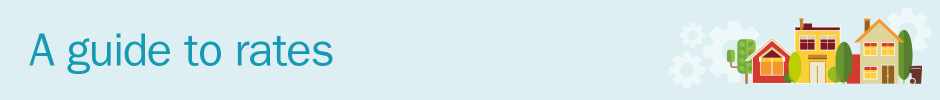Create or log in to a Rate Rebate account
If you're a tenant or homeowner already entitled to Universal Credit, you can claim Rate Rebate. You need to create a Rate Rebate account and then claim. Private landlords need to create a Rate Rebate account and then register their account as a landlord.
Before you start
To create an online Rate Rebate account you must:
- register your email with a password
- include your name
Claim Rate Rebate
To claim Rate Rebate, you must log in to your online account. You'll need to provide:
- your date of birth
- National Insurance number
- tenancy reference number for social housing tenants
- information about other people also living in the property
- information about your landlord if you're a tenant
- your postcode
Cookies Statement
Cookies Statement for creating or logging into a Rate Rebate account
Additional information
When a landlord creates a Rate Rebate account, they must register as a landlord on their Rate Rebate account.
Privacy notice
Before you send personal details to Land & Property Services, you should read their privacy notice which explains how they store your information.
Accessibility statement
To find out how accessible the nidirect rates payment service is and what is being done to improve accessibility, see accessibility statement for rates support system.